Introduction
m7GHub (V2.0) is an updated resource for a comprehensive collection of m7G modifications in various types of RNAs across multiple species. We integrate all recently identified m7G RNA modification sites derived from NGS and ONT-based studies, from which m7G-affecting variants were revealed using a deep learning model. It consists of the following major updates:
1) m7GDB: a comprehensive m7G database consisting of 258,206 NGS-based m7G sites and the first collection of 172,692 putative m7G sites derived from ONT samples with rich functional annotations, covering a total of 23 species.
2) m7GDiseaseDB: a database holding the most complete collection of 156,206 m7G-associated variants that may add or remove an m7G methylation site, with 3,238 disease-relevant variants that may shed light on disease mechanisms acting through epitranscriptome layer circuitry.
3) m7GFinder: a deep learning-based high accuracy m7G predictor covering m7G identification in four different species.
4) m7GSNPer: a real-time analysis module to assess the impact of genetic variants on database collection.
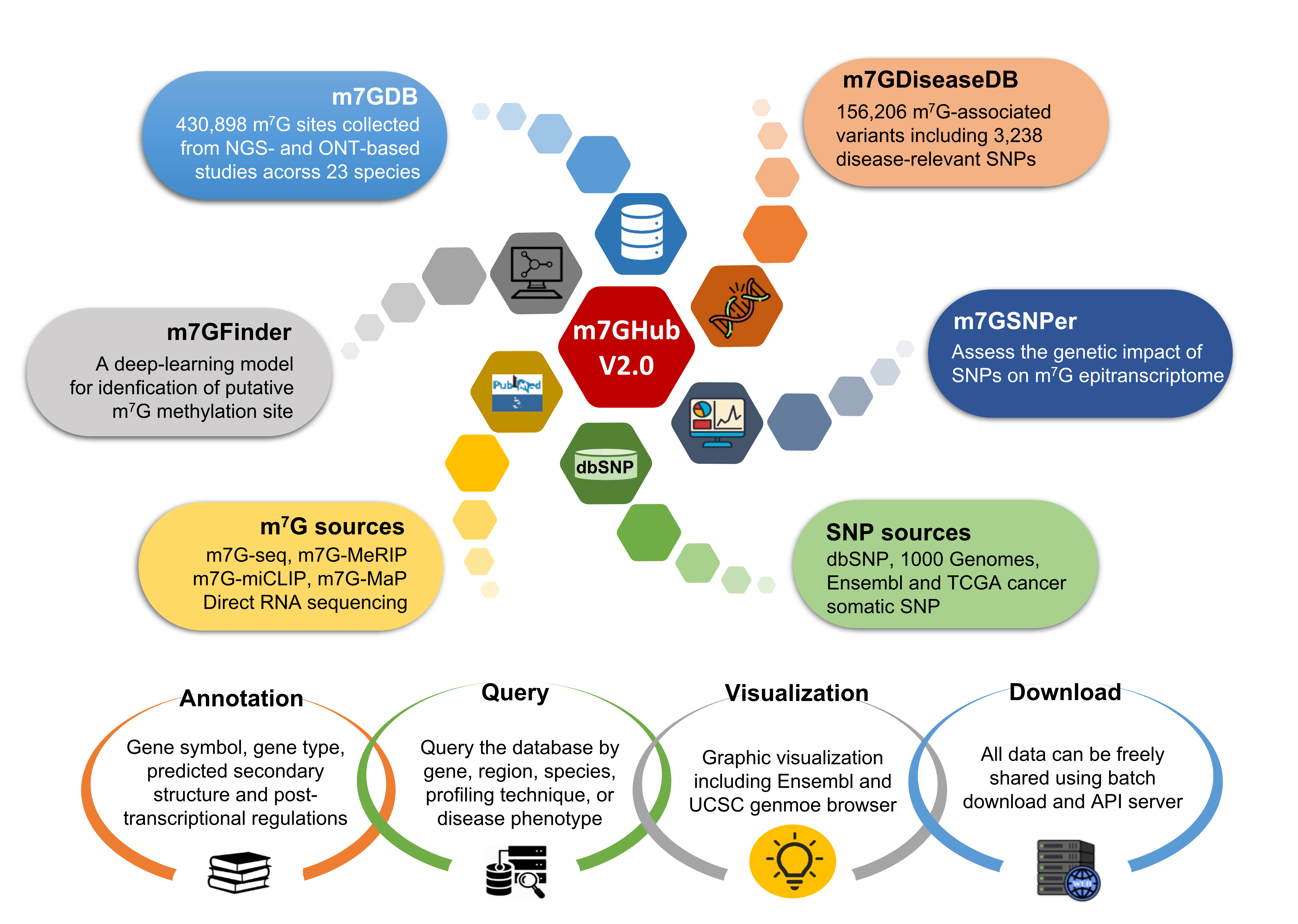
User Guide
m7GDB
1. Click 'NGS (Base-resolution)' under 'm7GDB' category.

2. You can retrieve modification sites specific to certain species, Tissue/Cell Line, Gene region and Technique to obtain unique data and pie charts.
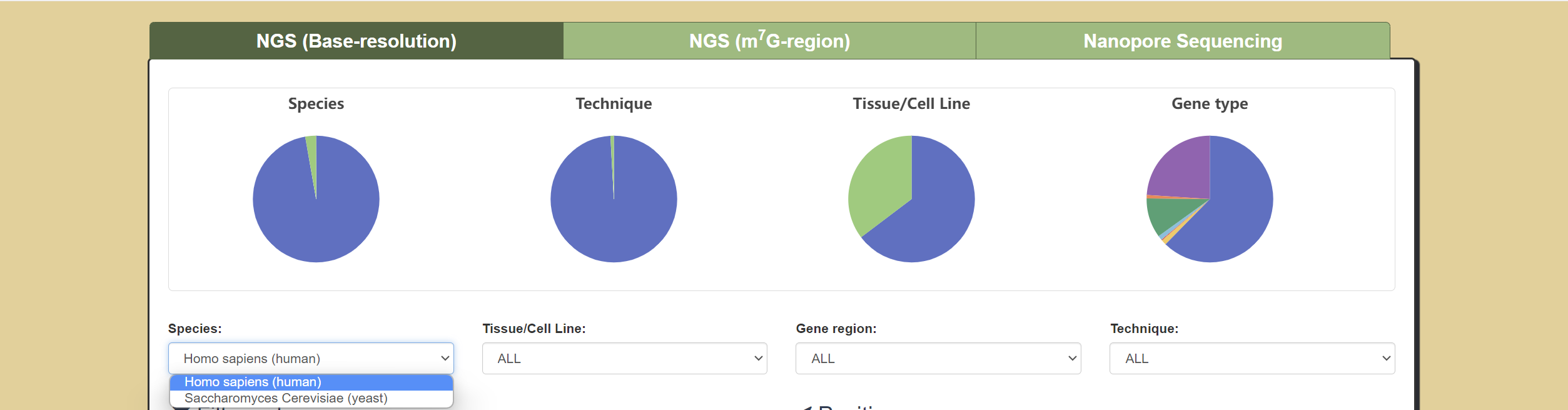
3. You can also filter the results by gene type: Protein Coding, LincRNA, miRNA, snoRNA, etc. Additionally, you can filter by a specific position.
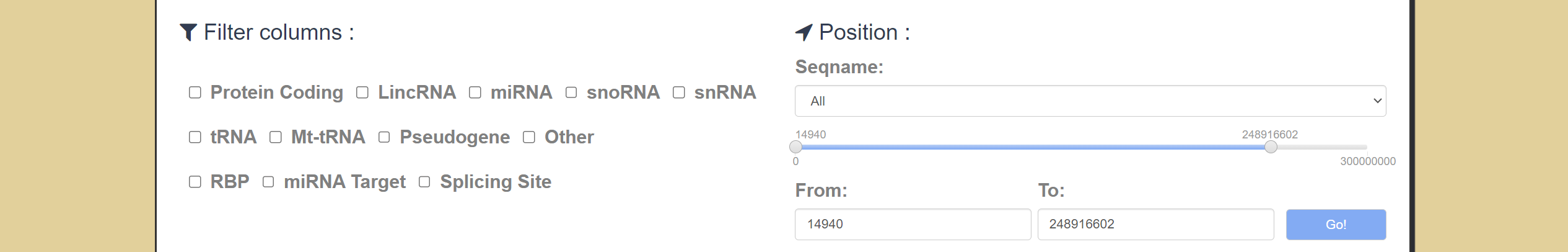
- Scroll down to query modification sites of NGS (Base-resolution).

4. Click the 'ID' to view the detailed description of individual site. RNA binding protein information, miRNA target, splicing will be shown if available.
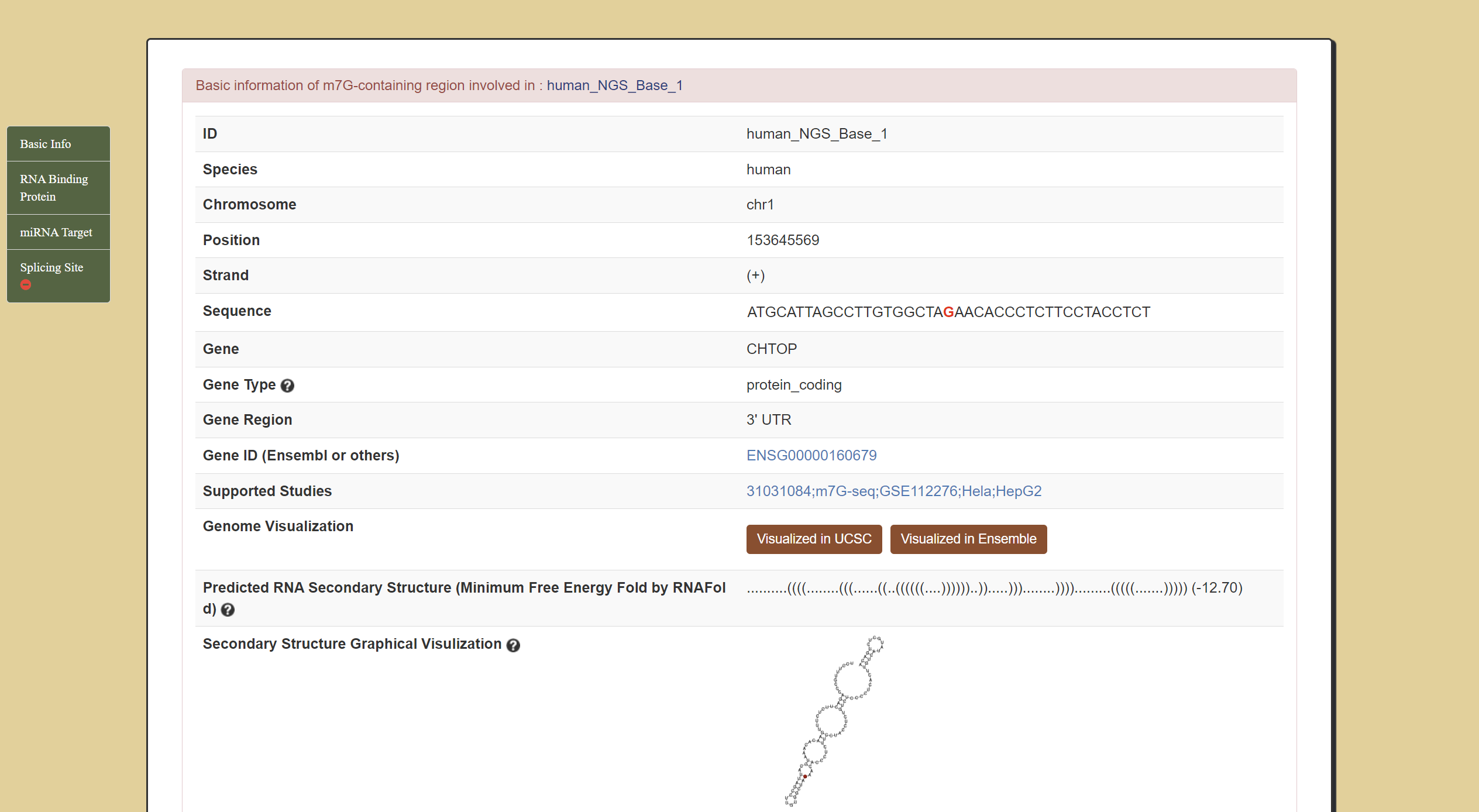
5. View specific m7G site in genome browser by clicking the 'JBrowser' button.

6. In addition, there are also NGS techniques (m7G-containing region) and Nanopore Sequencing, two other labels under the'm7GDB' category with the same procedure described previously. There may be subtle variations in the options, but the general procedure is identical.
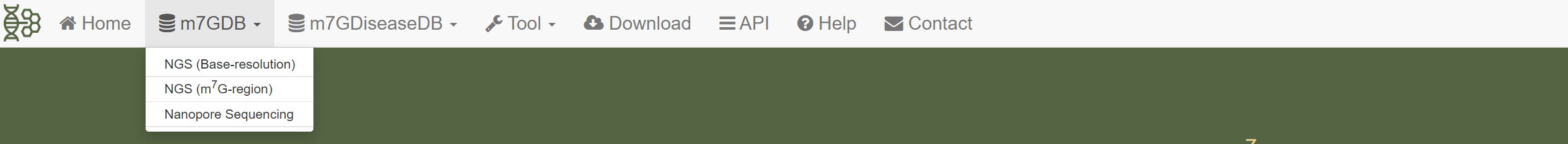
m7GDiseaseDB
1. Click 'Human' under 'm7GDiseaseDB' category.
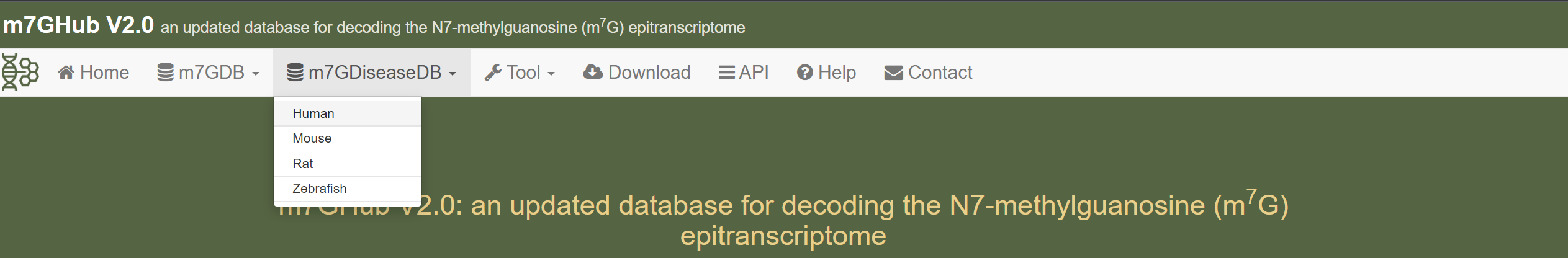
2. You can retrieve mutation sites specific to certain species, m7G Status, Confidence Level and Association Level to obtain unique data, corresponding bar chart and pie charts.
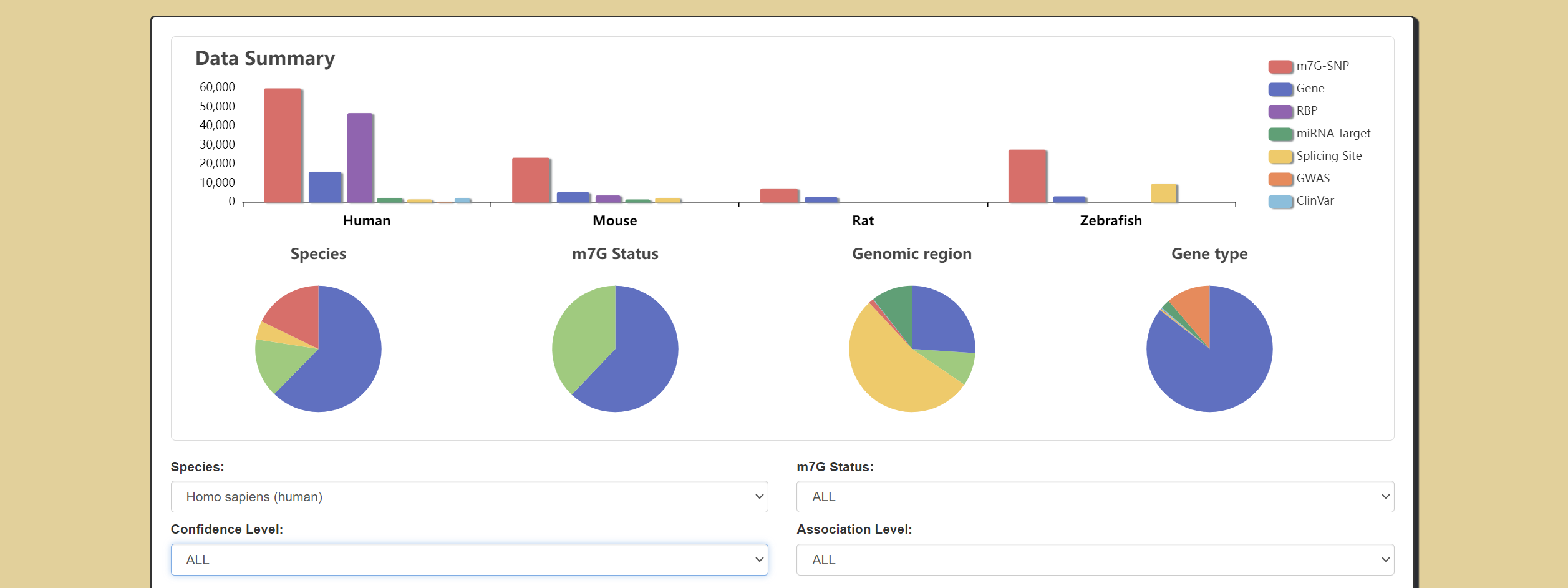
- Enter Gene name, Region, Rs ID or disease annotation in the 'Home' page search bar to query mutation sites located on a specific gene.
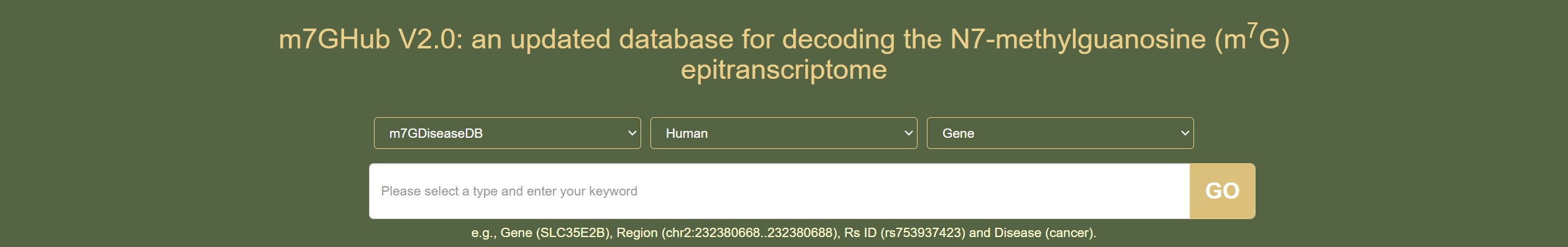
3. Click the 'ID' to view a detailed description of each mutation site. If available, annotations for RNA-binding protein information, miRNA target, splicing, ClinVar, and GWAS will be displayed.

4. In addition to Human, there are also Mouse, Rat and Zebrafish, three other labels under the 'm7GDiseaseDB' category with the same procedure described previously. There may be subtle variations in the options, but the general procedure is identical.

m7GFinder
1. Click 'm7GFinder' under 'Tool' category.

2. Select the appropriate Genome Assemble, Instance Length, Threshold, and fill in the Email Address (recommended: an email will be sent to the specified address when the task is complete).

3. Input query sequences (FASTA) in the box or upload a FASTA file, designate parameters (default values are acceptable), and then click 'submit'. Results will be displayed when the job is completed (may take several seconds).
Note: please allow pop-up for Safari browser.
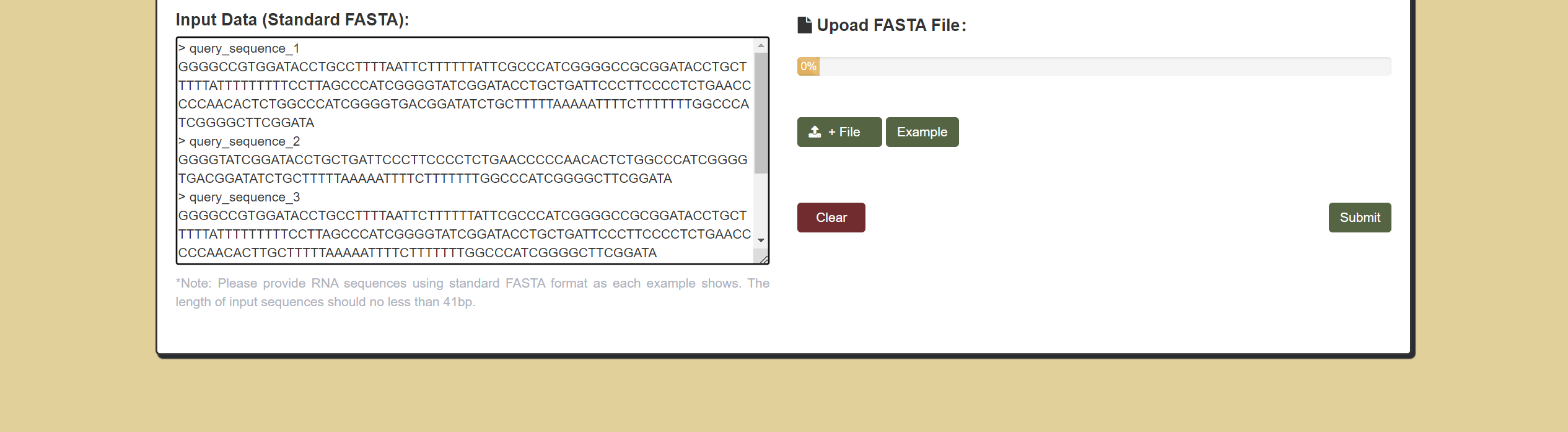
4. Click 'Download' to download the results.

m7GSNPer
1. Click 'm7GSNPer' under 'Tool' category.
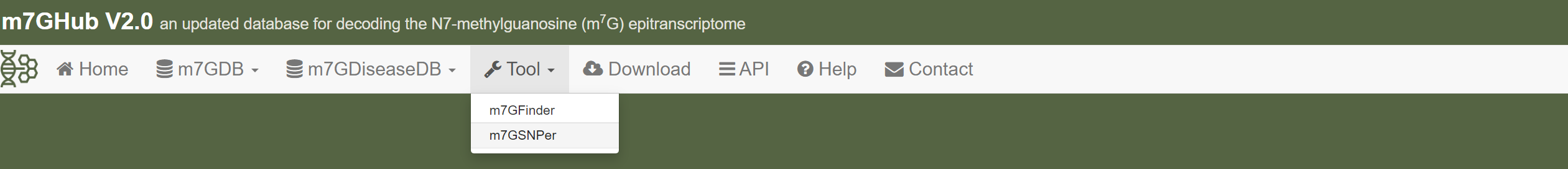
2. Select the appropriate Genome Assemble, Modification Type, Association Level, and fill in the Email Address (recommended: an email will be sent to the specified address when the task is complete).
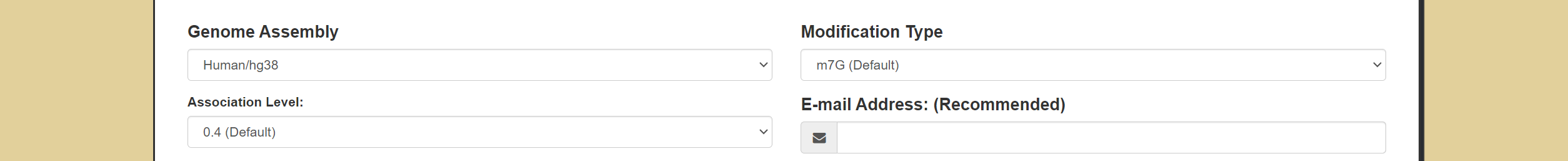
3. Input data (VCF) in the box or upload a VCF file, designate parameters (default values are acceptable), and then click 'submit'. Results will be displayed when the job is completed (may take several minutes).
Note: please allow pop-up for Safari browser.
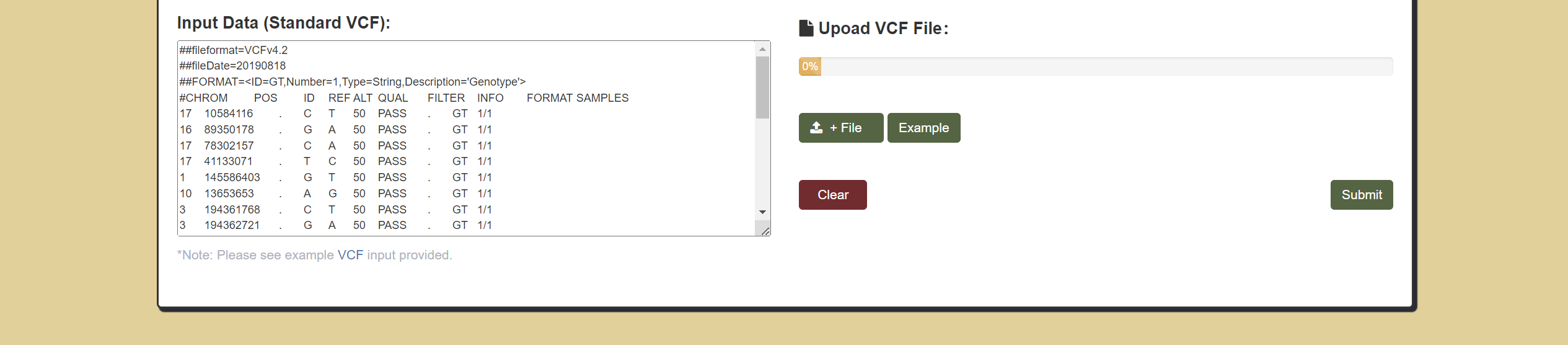
4. Click 'Download' to download the results.
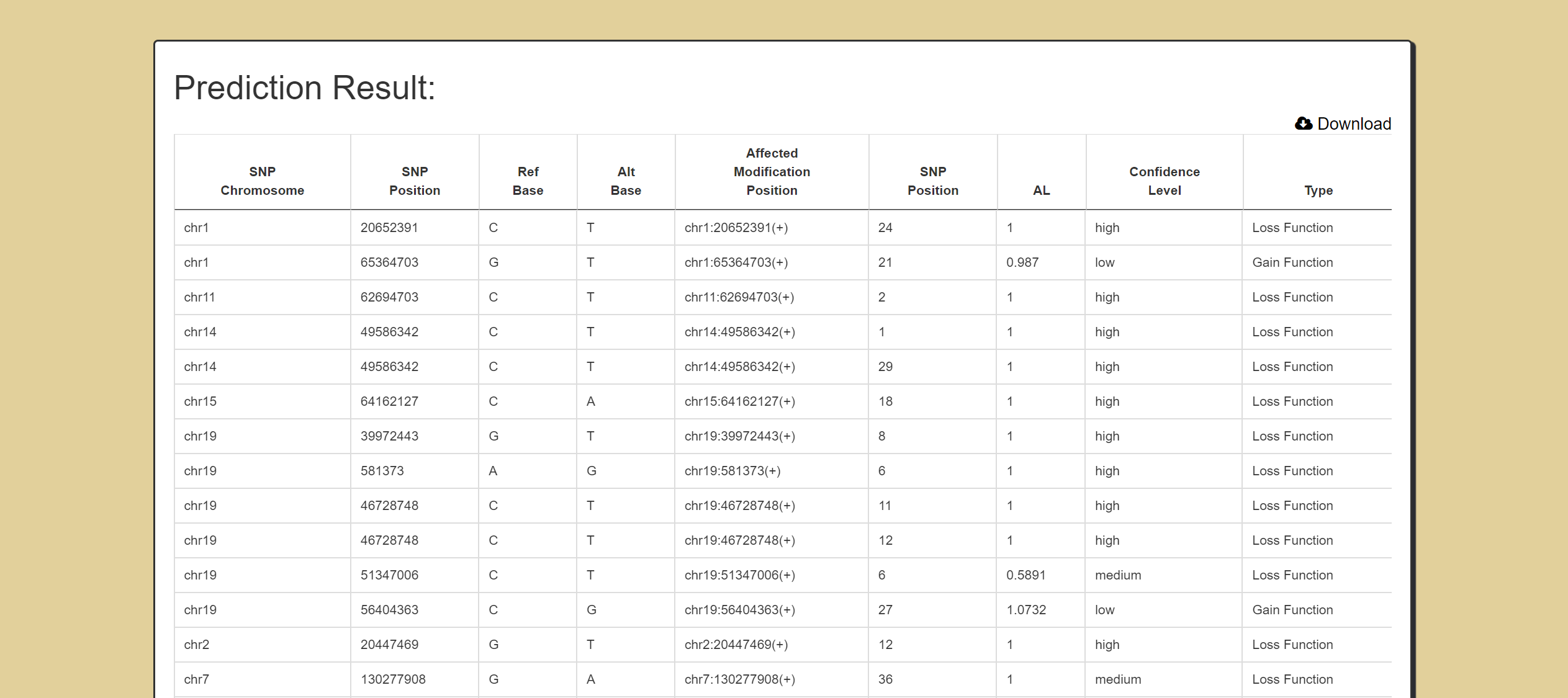
Download
1. Click 'Download' to obtain the data.

2. Click the blue 'CSV' button to download the data from m7GDiseaseDB, m7GDB (NGS-base resolution), m7GDB (NGS-m7G-region), m7GDB (Nanopore Sequencing) and Different techniques. Additionally, you can select the dark green 'Download All' button to download all of the data at once.
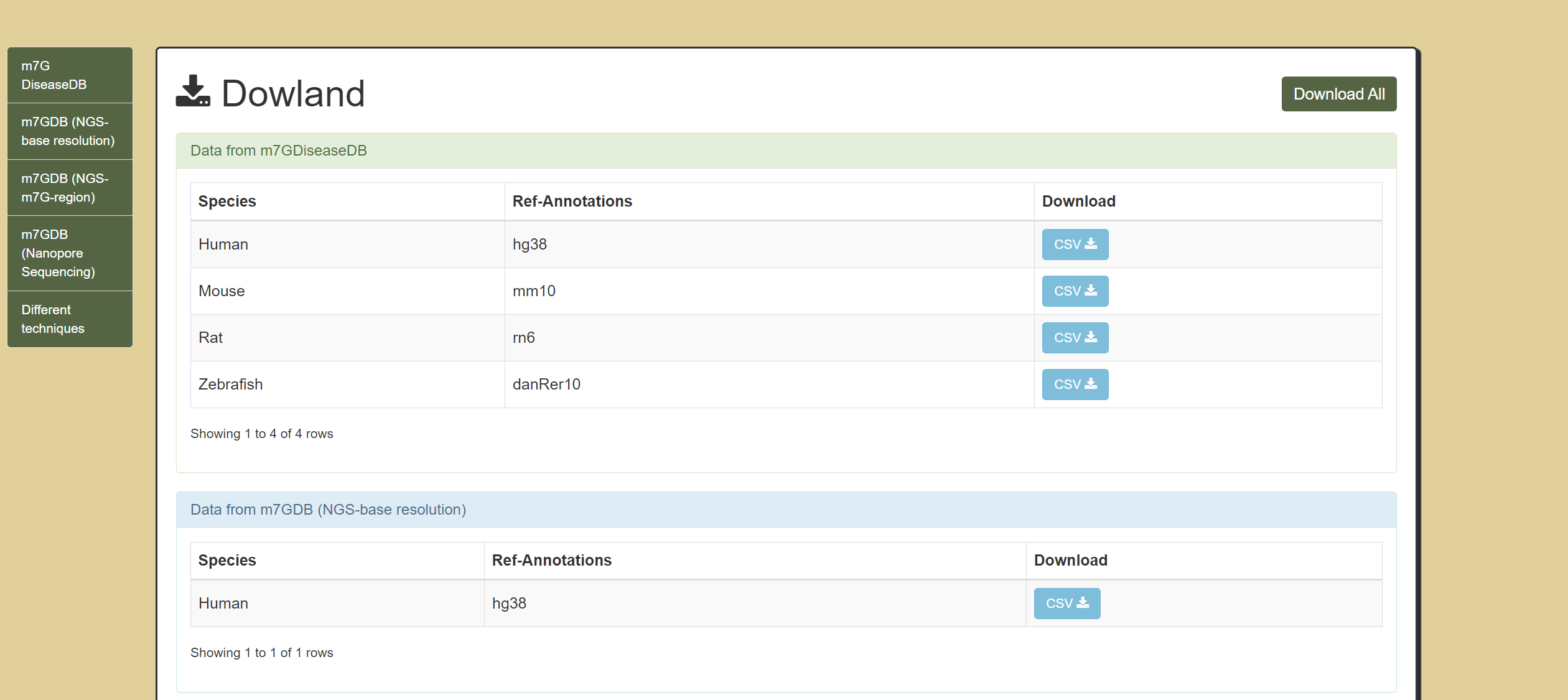
API
1. Click 'API' to view and obtain the data.
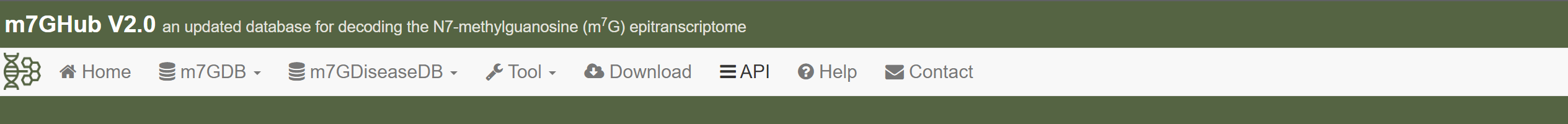
2. It's an application program interface. This set of APIs was made to let our users reach the information they wanted in a new pragmatical way. Click the URL link to view the example.
